Cardiology – a twenty-four-hours’ monitoring of the arterial pressure and pulse frequency.
Anaestheology – an automatic control of pressure during operations.
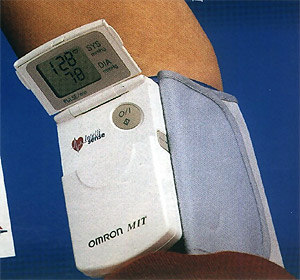
1. Purpose
OMRON MIT is a compact, fully automated apparatus to measure the arterial pressure at the shoulder artery. The apparatus is connected with the cuff either directly or with a help of a vacuum tube. OMRON MIT quickly and accurately measures pressure and pulse and converts the information into a digital reading on a liquid-crystalline indicator. The apparatus is applied with the function of an artificial intelligence, and measures pressure when air is pumped into the cuff. OMRON MIT can save the latest measure in memory.
A built-in monitoring map MIT-monitor (a map, hereinafter) is designed for extending the OMRON MIT performance capabilities up to the twenty-four-hours’ monitoring of the arterial pressure and pulse. The map has a built-in real time clock and provides a possibility of multiple starts and saving the results of the arterial pressure and pulse measurement due to the program designed. The program for measuring is designed on a computer with a help of a suitable addition RTViewer (Windows) and is entered on to the map for being indefinitely held. The map programming and information exchange with a computer is realized through the port COM 1 or COM 2 in a consecutive order.
The basic technical specifications:
| The method of measurement | oscillometric |
| The apparatus error when measuring pressure | +/- 4 mm Hg. |
| The apparatus error when measuring the pulse frequency | +/- 5% |
| Compression | Automatic |
| Decompression | Automatic |
| The maximum time of monitoring | 48 hours |
| The number of measurement intervals | 2 |
| The duration range of each measurement interval | 24 hours |
| The range of measurement frequency within the interval | 2 min |
| The range of pressure values measured | 0..280 mm Hg |
| The range of the pulse values measured | 0..180 beats/min |
| The power source | four alkaline batteries of the AAA 1.5 V type |
| The batteries in-service time | 400 measurements |
| The apparatus mass (without batteries) | 240 g |
| The apparatus dimensions are | 66 х 121 х 20 mm |
2. Installation of the monitoring map Monitor MIT
The map is installed into the meter body. The map is installed once for the whole map operation time.
3. Arterial pressure and pulse measurement
A quick stroke of the button (ON/OFF) placed under the display cover switches on the apparatus. On the display, there are highlighted all symbols all together, that proves the apparatus being in a running order.
If any measurement was done before, the latest result is highlighted on the display.
Another quick stroke of the button ON/OFF starts a new measurement. When the measurement is over, the values of a systolic and diastolic pressure (3 seconds) and the pulse frequency (2 seconds) are highlighted on the display in turn.
4. Starting the arterial pressure and pulse measurements under the monitor program
When pressing the button ON/OFF and holding it in this state for 4-5 sec, OMRON MIT starts measuring the arterial pressure and pulse under the program of a controlling map. A successful start is proved by a compressor preliminary short-term single switching on. The first measurement under the program is done immediately after starting.
The following holding in a pressed state for more than 3 sec and releasing of the button ON/OFF stops the measurement under the program. A successful stop of measurements is proved by a compressor short-term single switching on. When the last measurement completed, there is always done a stop of measurements.
Measurements being done under the program, OMRON MIT can be also used to accomplish single measurements without registering in the memory.
5. The map programming
- Connect the meter to the computer serial port with the help of a cable attached;
- Connect a power adapter of the serial port converter;
- Bring the adapter into the circuit 220 V;
- Start the RT Viewer addition on the computer;
- Specify the time of intervals and the frequency of measurements;
- Control the state and, if necessary, install the system clock Windows;
- Give the command “Monitor Programming”. The Monitor program of measurements is therewith installed and stored, and the current time and date are adjusted in the clock of the map real time. After that, the Monitor is ready to carry out measurements under the program. The command “Monitor programming” being given, the results of the previous measurements are deleted in the map. So, they have to be preread from the Monitor, if necessary. If the monitoring program is not changed, the map should not be programmed before the following use.
Programming being done, the meter should be disconnected form the computer and it is ready for the off-line operation.
6. The reception of the measurement results from the map into the computer
- Connect the meter to the computer serial port, as mentioned above;
- Start the RT Viewer application;
- Give the command “Data Reception from the Monitor”. The measurement results are to be displayed in the form of plots.
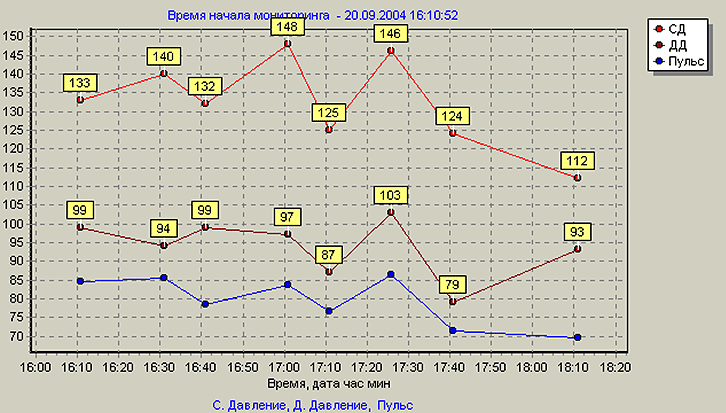
Those interested in the development should not hesitate and address to:
Donetsk, Ukraine, Phone: 8-0622-550232, Bakhmatsky [@] gmail [.] com




